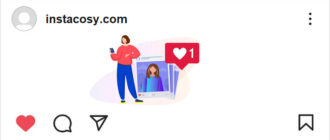Saved on Instagram (bookmarks) – a special section that stores all the publications that you have ever saved.
You can save all interesting publications in one place.
It is very easy to save an Instagram post (photo or video) in 2023. Finding this section is also not difficult.
How to save a post on Instagram
- Find the publication you like.
- In the lower right corner of the publication, touch the bookmark
 .
.
- The checkbox will turn black
 and go to the “Saved” section;
and go to the “Saved” section; - To remove a bookmarked post, tap the bookmark again
 ;
; - If you want, you can add a post to the archive on Instagram.
Can I save an Instagram post from a computer?
Yes. In the web version, there is also a bookmark button ![]() in the lower right corner of the publication.
in the lower right corner of the publication.
Can you bookmark other people’s photos?
Yes, you can save any posts.
The user will not know that I have saved his photo?
No, no one will know. Saved posts will only be visible to you.
How to view saved on Instagram
- In the lower right corner, open your account
 .
. - In the upper right corner, touch the menu
 .
. - In the list that opens, select the “Saved” section
 .
.
- If you are interested, you can see the publications you like on Instagram.
How to find bookmarks on Instagram on a computer?
In the web version (instagram.com), open your account ![]() and above the publications we find the “Saved” section.
and above the publications we find the “Saved” section.
How to delete saved posts?
It’s easy to delete what’s saved on Instagram: open the post and tap the bookmark ![]() in the lower right corner.
in the lower right corner.
If I bookmark a post and the user then closes the account, will the photo stay?
If a user closes his profile on Instagram and does not approve you, then all publications that were in your bookmarks will be deleted.
How to create a collection on Instagram?
In the “Saved” section, you can create a selection of saved publications. It is very convenient. Nobody but you will see it.
How to see on Instagram who saved the photo?
No way. Each user has access to only their saved selections.