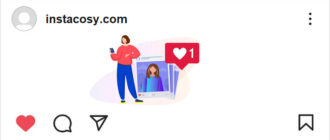If you do not want user to see your profile and publications, you can learn how to block someone on Instagram in 2023.
You can unlock it at any time. It is enough to know where the blacklist is on Instagram on your phone and computer.
How to block someone on Instagram
The first way:
- Open the user profile.
- Touch the three dots
 (Android),
(Android),  (iPhone/computer) in the upper right corner.
(iPhone/computer) in the upper right corner. - Select the item “Block”.
- Touch “Block and new accounts they may create” or “Block”.
- If you choose the first option, then he will never see your account, even with newly created ones;
- If you have a public account, you can learn how to set Instagram account to private (only approved followers will see your profile and posts).
What happens after I blacklist a user on Instagram?
This person will no longer be able to find your profile, see publications and stories. But you will not be able to see his publications (except stories).
He will not receive any notification that you have blocked him. And that means he doesn’t know about it.
If he is spamming or posting inappropriate content, you can complain on Instagram and get banned.
The second way:
- Open your profile
 in the lower right corner.
in the lower right corner. - Touch the menu
 at the top.
at the top. - Go to “Settings”
 from the bottom.
from the bottom. - Open the “Privacy”
 section.
section. - Go to “Blocked accounts”
 .
. - Touch the plus sign
 in the upper right corner.
in the upper right corner. - Enter the user’s nickname.
- Touch “Block”.
- We confirm the action.
How to unblock a person?
In the “Block accounts” section, tap “Unblock” next to the username.
How to block a user on Instagram through a computer?
The principle is the same. Open his profile, click on the ellipsis ![]() and select “Block”.
and select “Block”.
Finding a blacklist on Instagram from a computer is also very simple. Just below the instructions.
Blacklist on Instagram
- In the web version in the upper right corner, open your profile
 .
. - Next, go to “Settings”
 .
. - Select the “Privacy and Security” section.
- Click on the link “View Account Data”.
- Open “Accounts you blocked” (View All).
- Copy the nickname and look for it on Instagram (you can paste it into google).
- Open the person’s profile.
- Touch “Unblock” and confirm the action.
- If a user violates copyright, you can learn how to contact Instagram support.