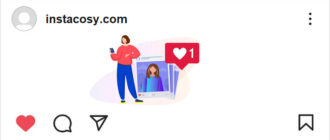Sometimes after updating you need to change the language on Instagram. In 2023, more than 40 languages are available in the app.
Let’s look at a simple instruction on how to change the language from your phone (android, iOS) and computer (web version).
How to change language on Instagram
From phone (mobile application):
- Touch the account
 in the lower right corner.
in the lower right corner. - Open the menu
 in the upper right corner.
in the upper right corner. - Go to “Settings”
 at the very bottom.
at the very bottom. - Open the “Account”
 section.
section. - Touch “Language”.
- Choose the appropriate language (total 42).
- Restart the application (exit Instagram and re-enter).
- The language can be found through the search bar at the top (Search);
- The instruction is suitable for Android and iOS (iphone).
What should I do if I can’t change the language?
This is a temporary bug. Try reinstalling Instagram on your phone (delete and reinstall the app).
How to change the language on Instagram on a computer?
Easily. Just below the instructions:
- In the web version Instagram in the upper right corner, go to your account
 .
. - Click on the “Edit Profile” button.
- At the very end of the page, click on the current language (English).
- Choose the appropriate language.
Why did Instagram change the language?
Sometimes there is a failure when updating the mobile application.
There is nothing wrong with this, just use our simple instructions.