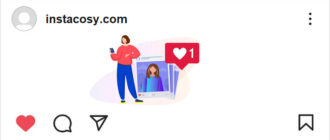If there is a serious problem, you can write to Instagram technical support.
But you must understand that the support service does not respond to all requests (only important ones).
You can contact Instagram technical support in 2023 from your phone (via the application) or computer.
How to contact Instagram support
If you have access to your account:
- Go to your account
 in the lower right corner.
in the lower right corner. - Touch the menu
 in the upper right corner.
in the upper right corner. - From the bottom, go to “Settings”
 .
. - Open the “Help”
 section.
section. - Touch “Report a Problem”.
- Select the item “Report a Problem”.
- Describe the problem and send a letter to technical support.
- There are no other options – it will not work to write to the mail (the email address does not exist);
- If there is no access to the main account, write to technical support from another one (create a new account or ask your friends);
- If a user breaks the rules, find out how do I report a post or profile on Instagram.
How long does Instagram support answer?
You will receive an answer to your questions within 30 days. Usually after 7-10 days.
If you’re being stalked, you can learn how to block someone on Instagram.
Help Center Instagram
How to write to Instagram support from a computer:
- Follow the link.
- Choose any item.
- Describe the problem.
- We send a letter.
- You can also use this link to contact technical support if you cannot log into your account.
In what language should I write to Instagram technical support?
Write in your native language. In this case, in English.
How to call Instagram support? What’s the phone number?
There is no phone number for Instagram support.
Why is Instagram support not responding?
It is physically unrealistic to consider all complaints, so it is not a fact that your problem will be solved in the near future.
How to contact Instagram support if your account has been hacked?
Since 2023, due to the huge number of complaints, technical support has ceased to consider issues related to hacking. This is a user problem.